|
Digital Video Adapter ( DVI -
Digital Video Interface ) DVI-I Integrated Digital Dual Link and Analog Combo ( 24-pin + 5-side-pin ) Male to RCA Component Female ( RGB Female ) GC-DV-RCANF-24IDM |
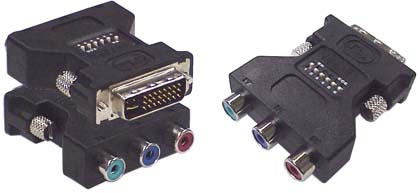 |
|
This
Component Video Adapter allows you to view your computer video output on
HDTV ( High Definition TV ), Projectors, and other component video
displays. With this adapter, you can play your PC or internet video games
on the big screen HDTV. Tive presentations on the HDTV or Projector. Watch
internet movies, CDs and DVDs on your HDTV. Installation: 1. Make sure you have installed ( or downloaded ) the necessary driver(s) for your ATI DVI video card before installing the adapter. 2. After installing the driver(s), turn off your computer and disconnect the monitor. 3. Set the DIP switches on the adapter to match the HDTV video modes ( 480i, 480p, 720p, and 1080i ). 4. Connect the DVI end of the adapter to the DVI port on your PC or Laptop computer. Connect the component cables to the other end of the adapter and the HDTV or other Component Input Devices. Setting the DIP Switches: 1. Set switch 3 to OFF. 540p currently not supported. 2. Set ALL DIP switches to ON that correspond to the modes that your Component Input Device supports. Please consult your Component Input Device manuals for more details. 3. For example, if your Component Input Device supports 480i, 720p and 1080i, set switch 1, 4 and 5 to ON. 4. Aspect Ratio: If your Component Input Device also supports 16:9 Aspect Ratio, set switch 6 to ON. When switch 6 is set to OFF, the Aspect Ratio supported is 4:3. ATI is trademark and/or registered trademark of ATI Technologies Inc. Windows is trademark and/or registered trademark of Microsoft Corporation. for reference only:
|